Even as a child, I heard the wonderful phrase “Free cheese only comes in a mousetrap,” and almost with every passing year I became more and more convinced of the correctness of these wise words. And indeed - for almost everything really good in this life you have to pay. Unless it's friendship, love or free software...
In fact, among the tons of freeware that can be found on the internet, there are genuine masterpieces that are not only comparable in interface and capabilities to the best examples of commercial applications, but sometimes even surpass them. This collection from Bored Panda, based on this viral online thread, is dedicated to precisely such apps and programs.
More info: Reddit
- Read More: “What Free Software Is So Good You Can’t Believe It’s Actually Available For Free” (34 Responses)
#1
Nobody on here talking about Audacity? Really solid audio editing with a billion plug-ins for formats, opening videos, new filters, etc.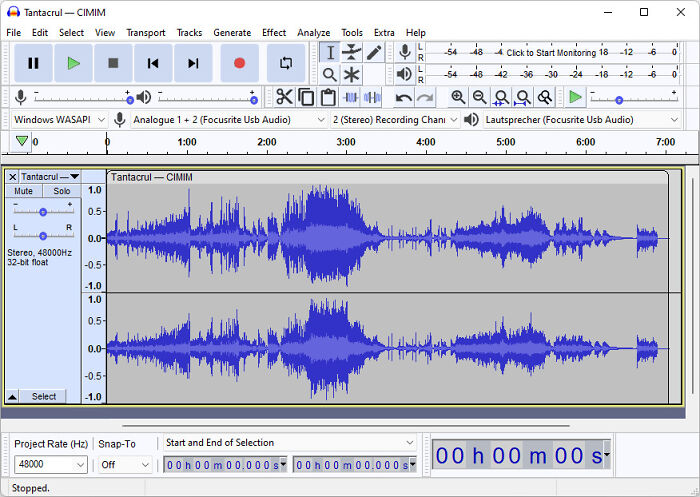
Image credits: Jaegons
#2
7-Zip, VLC Media Player, Vocal Pitch Monitor and Calculator.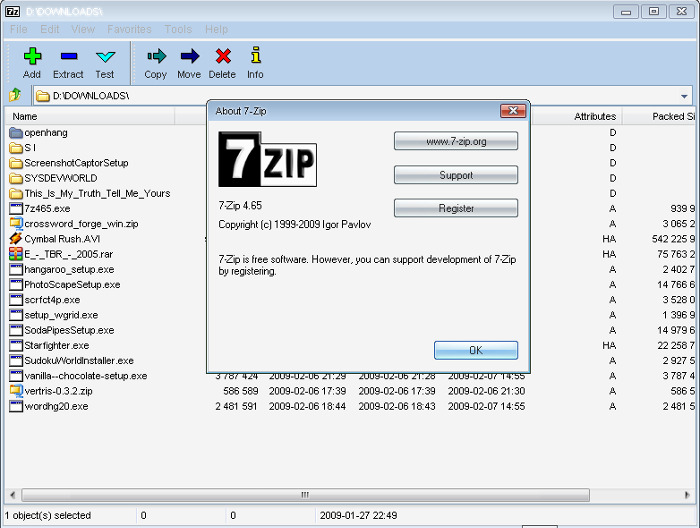
Image credits: novato1995
#3
Notepad++.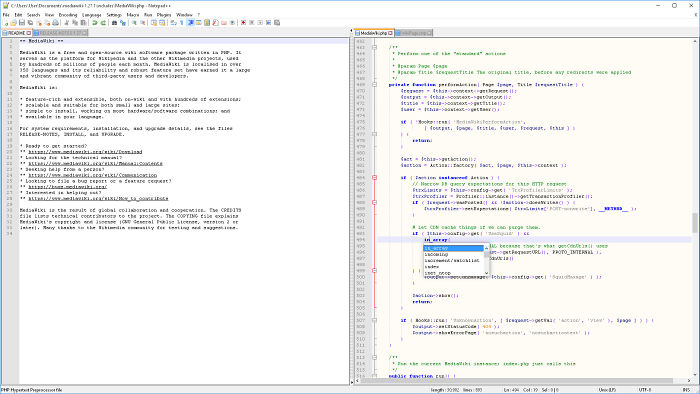
Image credits: UnremarkabklyUseless
#4
Blender. It became an insane 3D modeling tool, that can also handle animation, rigging etc..There is a big community always ready to help, create plug-ins etc.. After using 3ds Max and Maya for years i've switched to Blender and it feels so much better(maybe not for riging, Maya is still the goat here ^^).
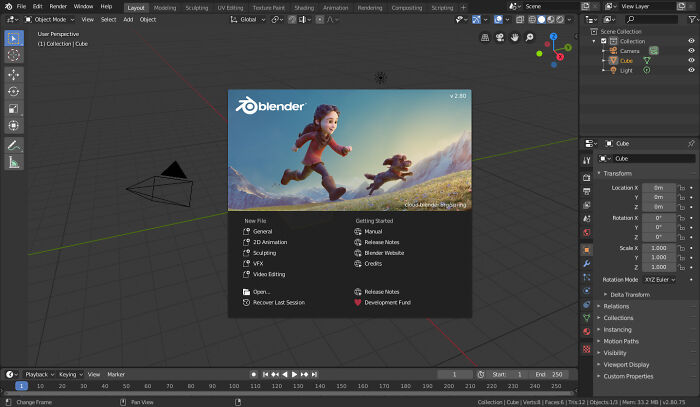
Image credits: Infinite-Curve6531
#5
Visual Studio Code. I use it on my Mac - and while I have a full blown paid for version of Visual Studio on my work PC, the fact that I have almost all of the same features of an IDE for free makes me so happy. I'm always waiting for them to start charging me for it - because methinks one day they will. Till then I'll keep using this wonderfully free bit of software. Thanks Microsoft.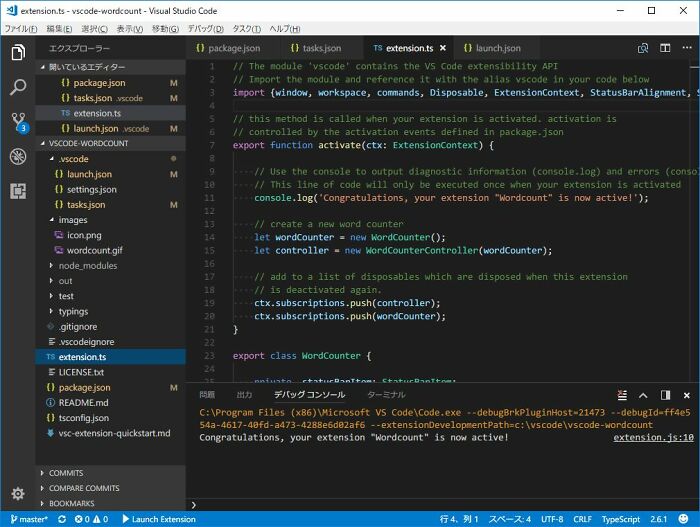
Image credits: ExcellentTop7273
#6
UbuntuGimp
Inkscape
Wikipedia.
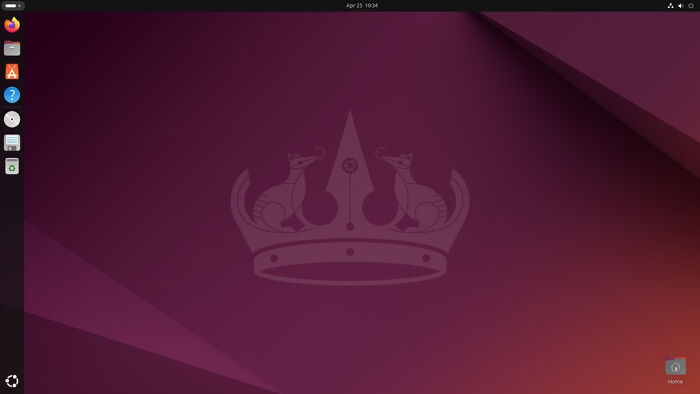
Image credits: Own_Rough4888
#7
Wireshark. Insane what it can it do to analyze network traffic. Best packet sniffer out there.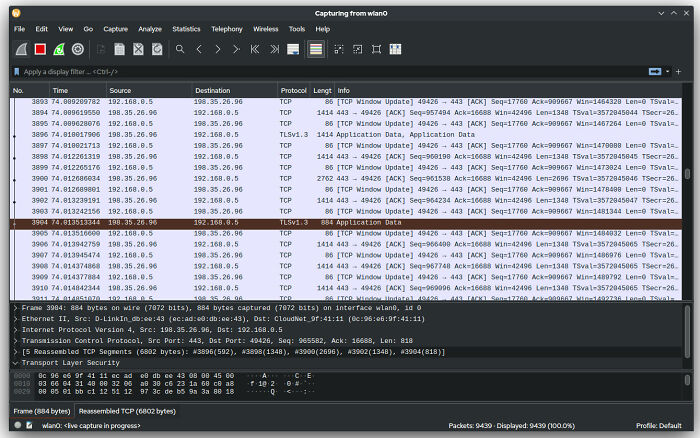
Image credits: gelman66
#8
Plex Media Server.There are paid tiers, but the free one is more than enough for a large portion of users.
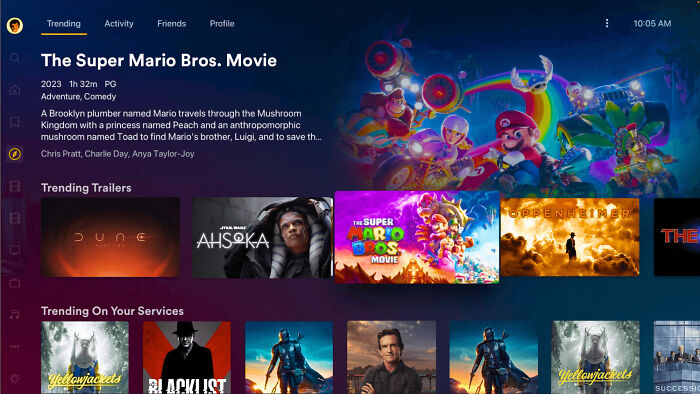
Image credits: Stu_Prek
#9
Bulk Rename Utility. Renames batches of files with excellent utility, including regex and preview.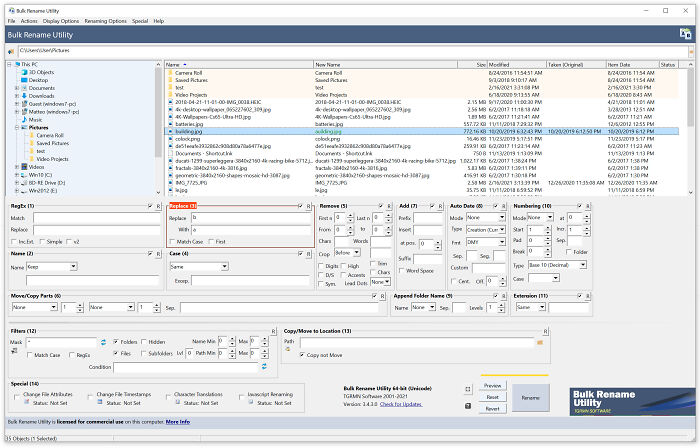
Image credits: EuroSong
#10
Vlc, qtorrent, kdenlive.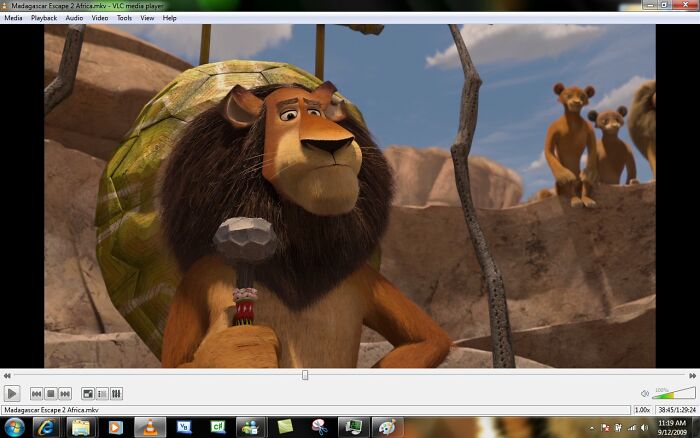
Image credits: Scary_Compote_359
#11
Google mapsChatGPT
Google docs.

Image credits: Lemonio
#12
Ublock origin.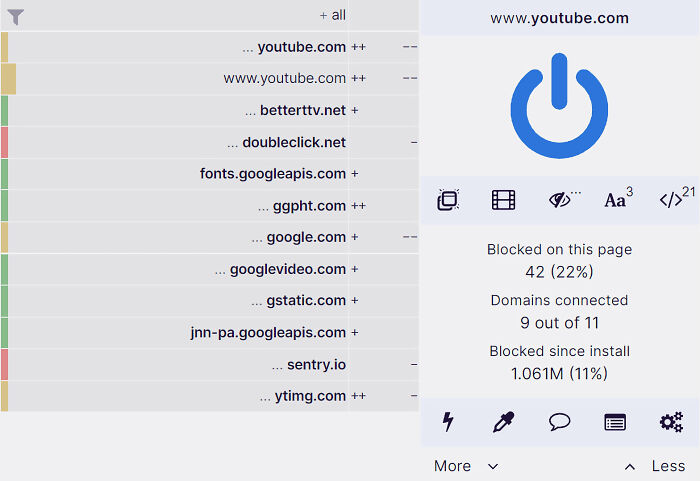
Image credits: neko_mancy
#13
Firefox.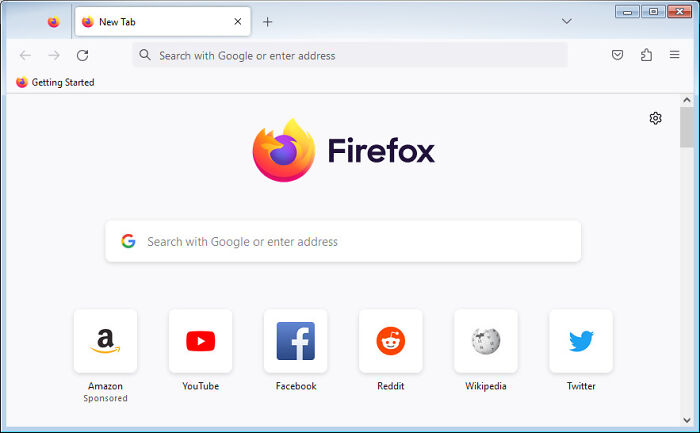
Image credits: ProT3ch
#14
Calibre.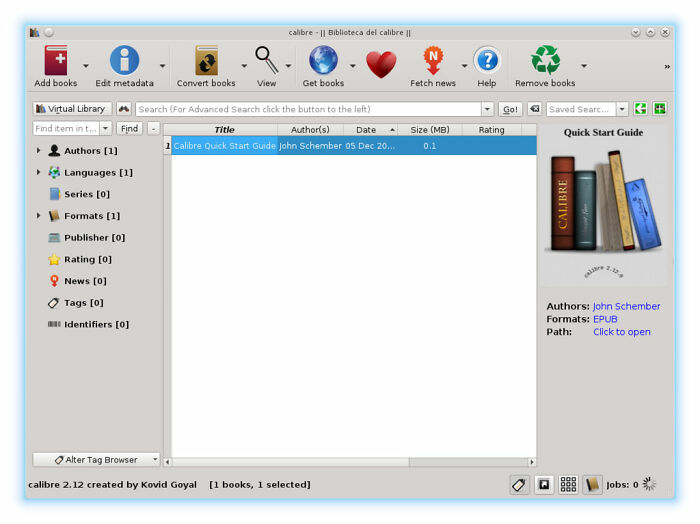
Image credits: illuminatedtraveller
#15
Krita - Best alternative to photoshop.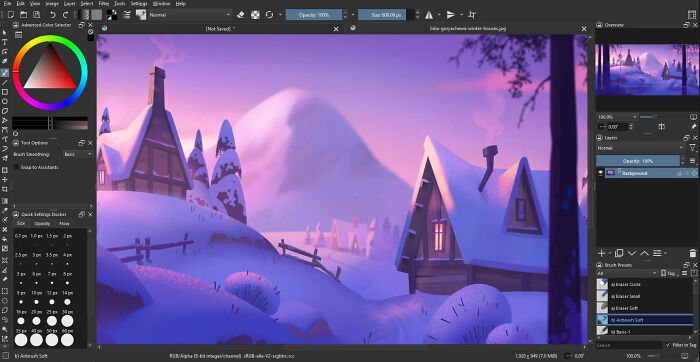
Image credits: ark1024
#16
LibreOffice.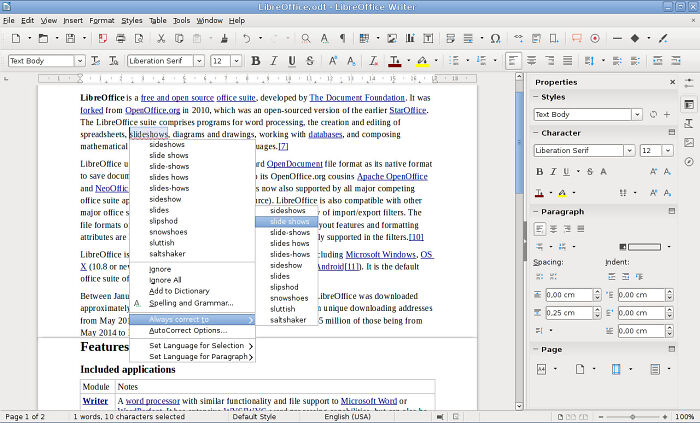
Image credits: InflationDue2811
#17
Paint.net.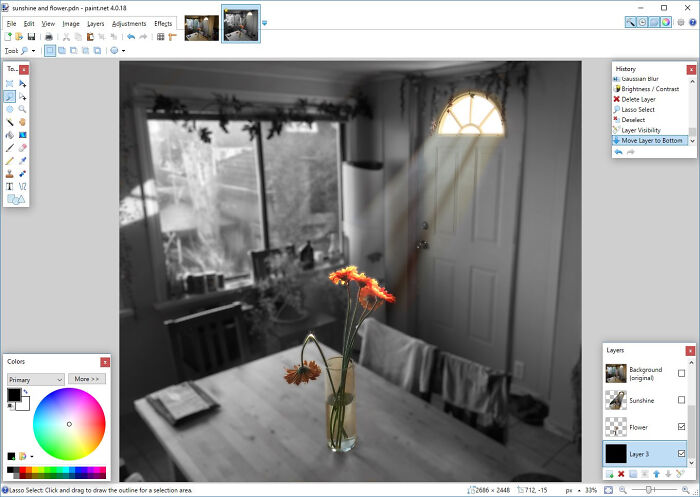
Image credits: Lord-LemonHead
#18
Rom emulators. Imagine having all the nintendo games, even the rare stuff that wasnt imported.
Image credits: kmikek
#19
Shazam.
Image credits: lets_BOXHOT
#20
Cutlist Optimizer. Sets up optimal cuts for plywood and other sheet goods. Saves me so much headache trying to figure out the best and most economical ways to cut pieces for cabinetry while keeping waste to a minimum. It can even account for blade kerf which is a huge plus, and the cut diagrams are labeled and color coded in a way that’s very easy to read.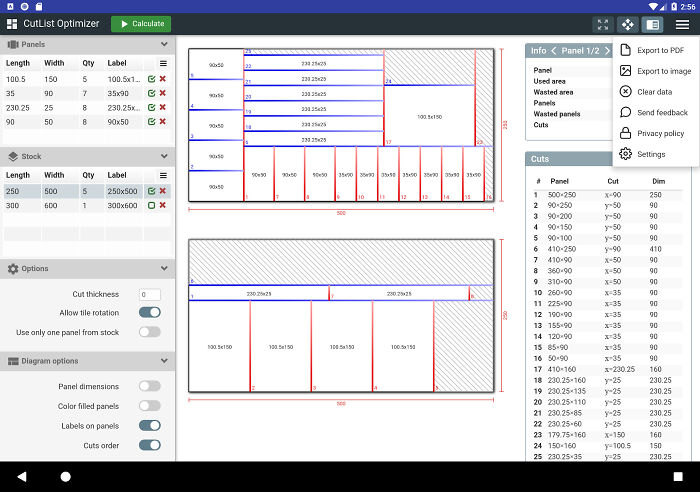
Image credits: Xchurch173
#21
OBS and inkscape.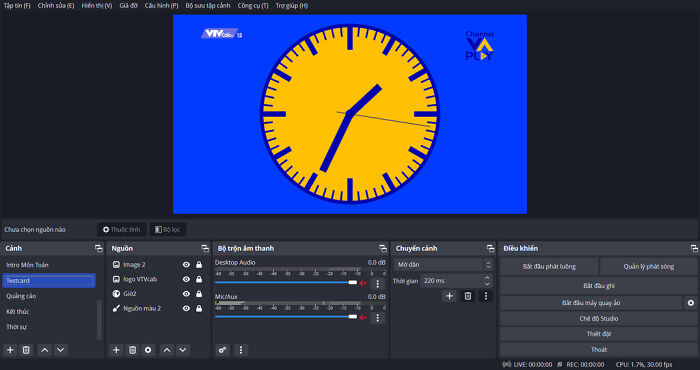
Image credits: TechGirlMN
#22
HomeAssistant.If you've ever tried using "Smart Home" products from Google, Amazon, Samsung, or others - there are probably a long list of ways that you end up disappointed, wishing it just did more, or just did it better.
Home Assistant is the answer. It does Smart Home very well. Far better than any of the commercial offerings.
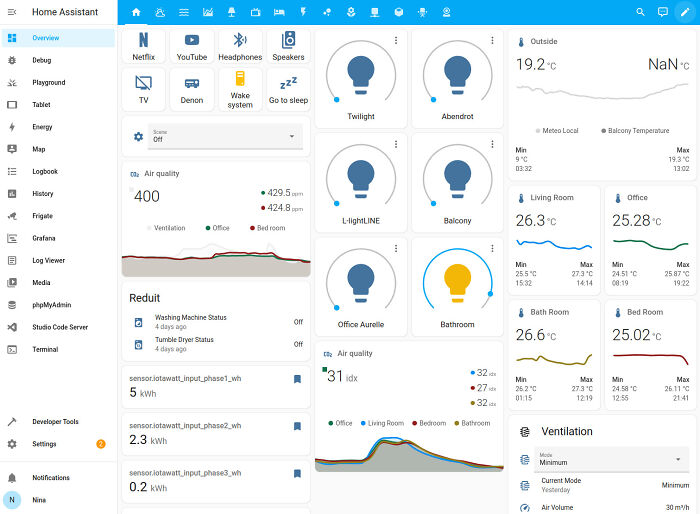
Image credits: chicagoandy
#23
Handbrake for videos.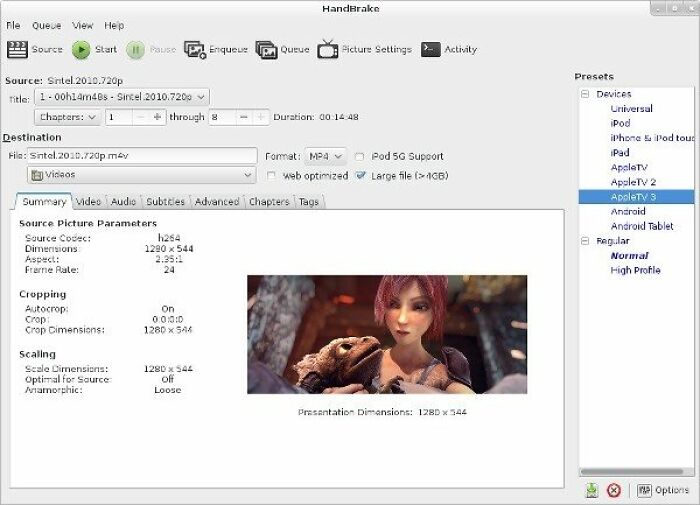
Image credits: Witty-Stand888
#24
Musescore.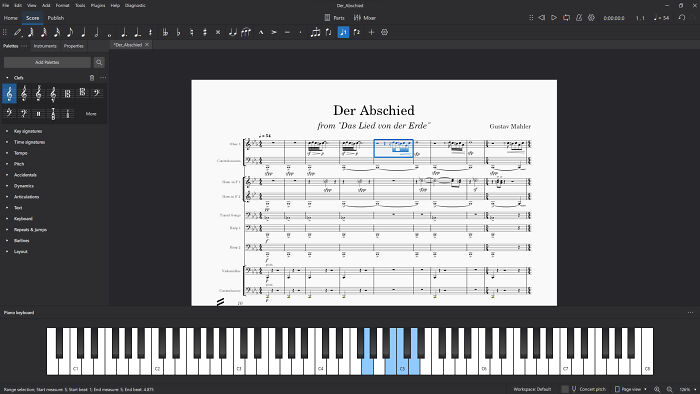
Image credits: flowercityfiddlebabe
#25
Vim. I basically live in it (because I can’t figure out how to exit it, badoom tish).ImageMagick. Practically anything you could want to do to an image, you can do from the command line. Of course, you’ll probably have to Google for the correct recipe first, but my *god* are there a lot of them out there.
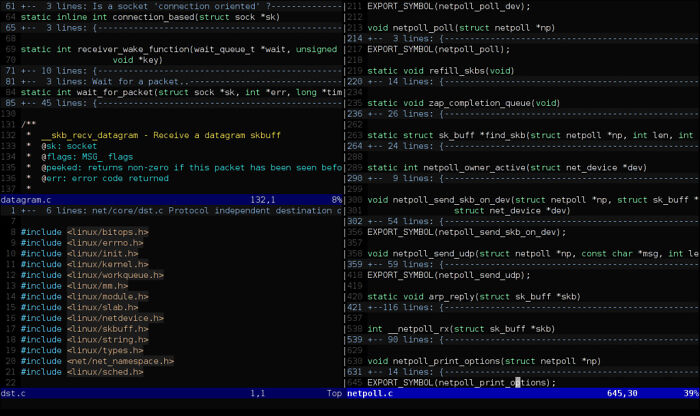
Image credits: blamordeganis
#26
Wolfram alpha together with photomath. Literally learning mpvs.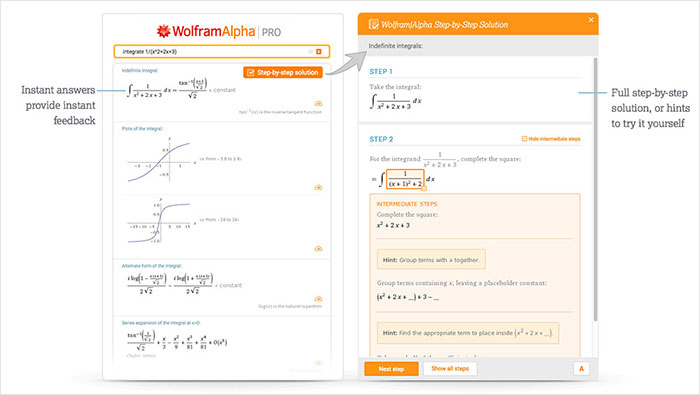
Image credits: Greeklibertarian27
#27
Sketchup free version is pretty great. And the paid version is is not too expensive either when compared to Autodesk prices.
Image credits: AbleStudent
#28
There is this app simply called “invoice maker”. The logo is purple with a piece of paper on it. I own a business and use it whenever billing client. Mind boggling how clean the invoices are, how easy the interface is, how there are no ads. I would pay good money for it, maybe up to $100/year.
Also, Anki is the most unspoken technological revolution in the history of learning and memorization. I truly, truly, cannot believe everyone doesn’t know about flash cards with spaced repetition systems (SRS). Almost printing press level power in this technology.
EDIT: people kept asking for links: invoice maker on google play
invoice maker on apple (this might be for mac, just search your iphone app store instead for iPhone)
Anki (this is the web version for your computer. there are apps too, but they tend to cost money. I bought the $30 or so iPhone app, which may sound expensive, but hey, no ads, amazing product)
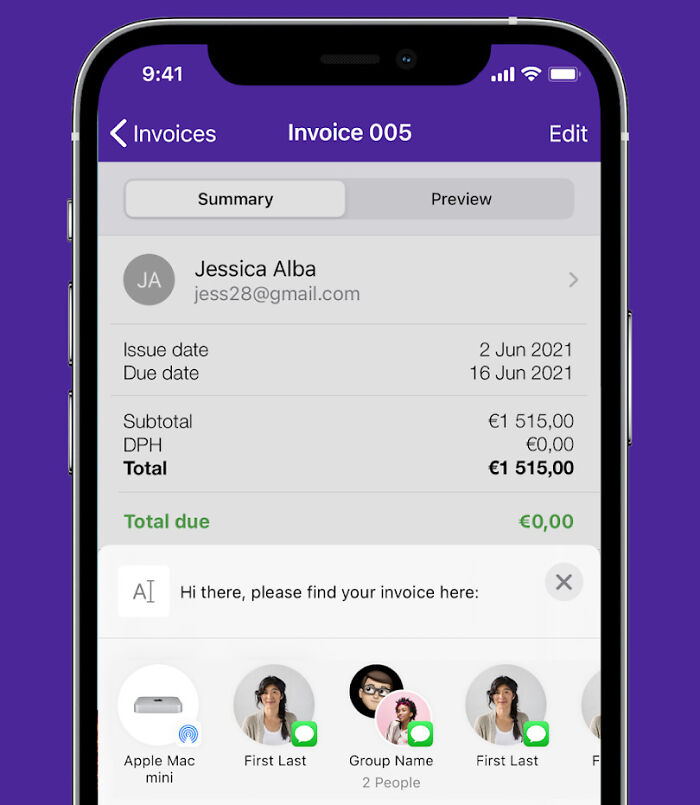
Image credits: Lekkusu
from Bored Panda https://ift.tt/OJk3LQc
via Boredpanda